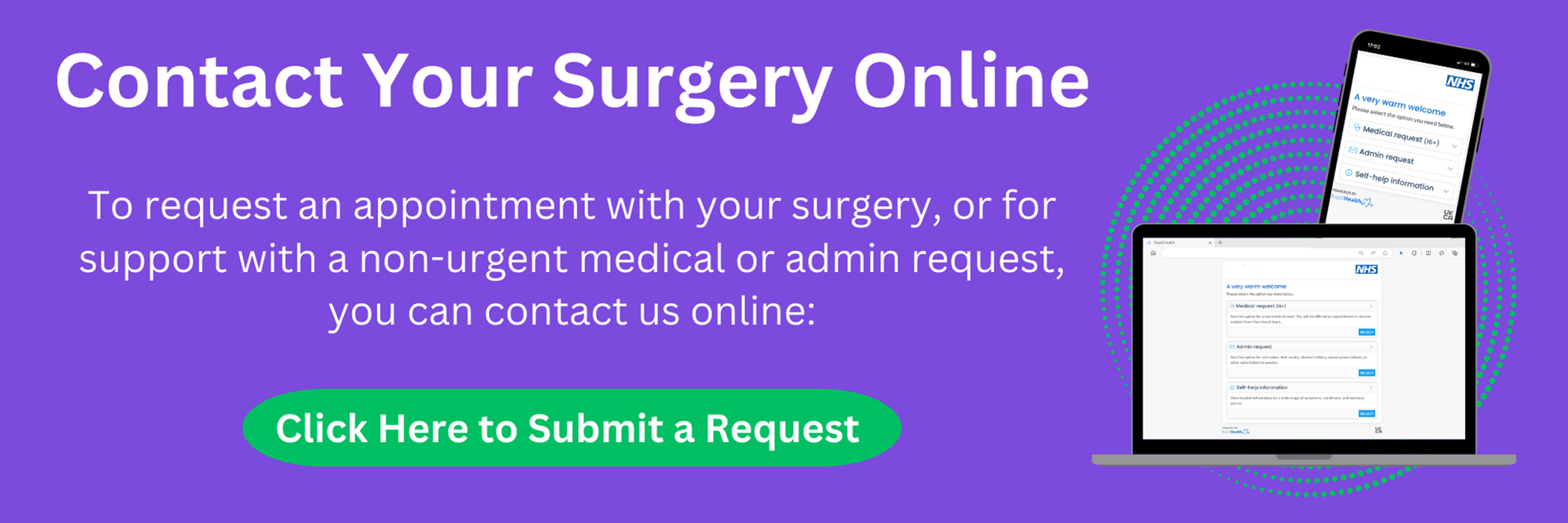There are many things you can do online at our surgery. Some tasks you can do using a website called Rapid Health where you can:
- request an appointment
- request a sick note
- ask about test results
- contact us about an admin request
You don’t need an account to use this website - click on the image above to access the service.